Secure Printing: Safeguard Your Data, Optimise Efficiency
Take control of your data security and optimise your printing environment with Konica Minolta's secure printing solution. Safeguard your sensitive information and corporate data with advanced security measures for both your network and print devices. Monitor and manage user access rights, track printing behavior, and generate insightful reports to make data-driven decisions. Protect your valuable assets and ensure secure data management while optimising your printing processes for maximum efficiency and peace of mind.
here are some of the key features that make us stand out:

Advanced Data Security:
Ensure the protection of your valuable and sensitive information
Ensure the protection of your valuable and sensitive information

Streamlined Print Environment:
Optimise printing operations and resources with an easy-to-use interface
Optimise printing operations and resources with an easy-to-use interface

User Identification and Reporting:
Require user authentication for printing, scanning, and copying, generating insightful reports
Require user authentication for printing, scanning, and copying, generating insightful reports
Features Of Our Secure Printing Solution
Benefits Of Our Secure Printing Solution

Improved efficiency and productivity by minimising printing disruptions and errors
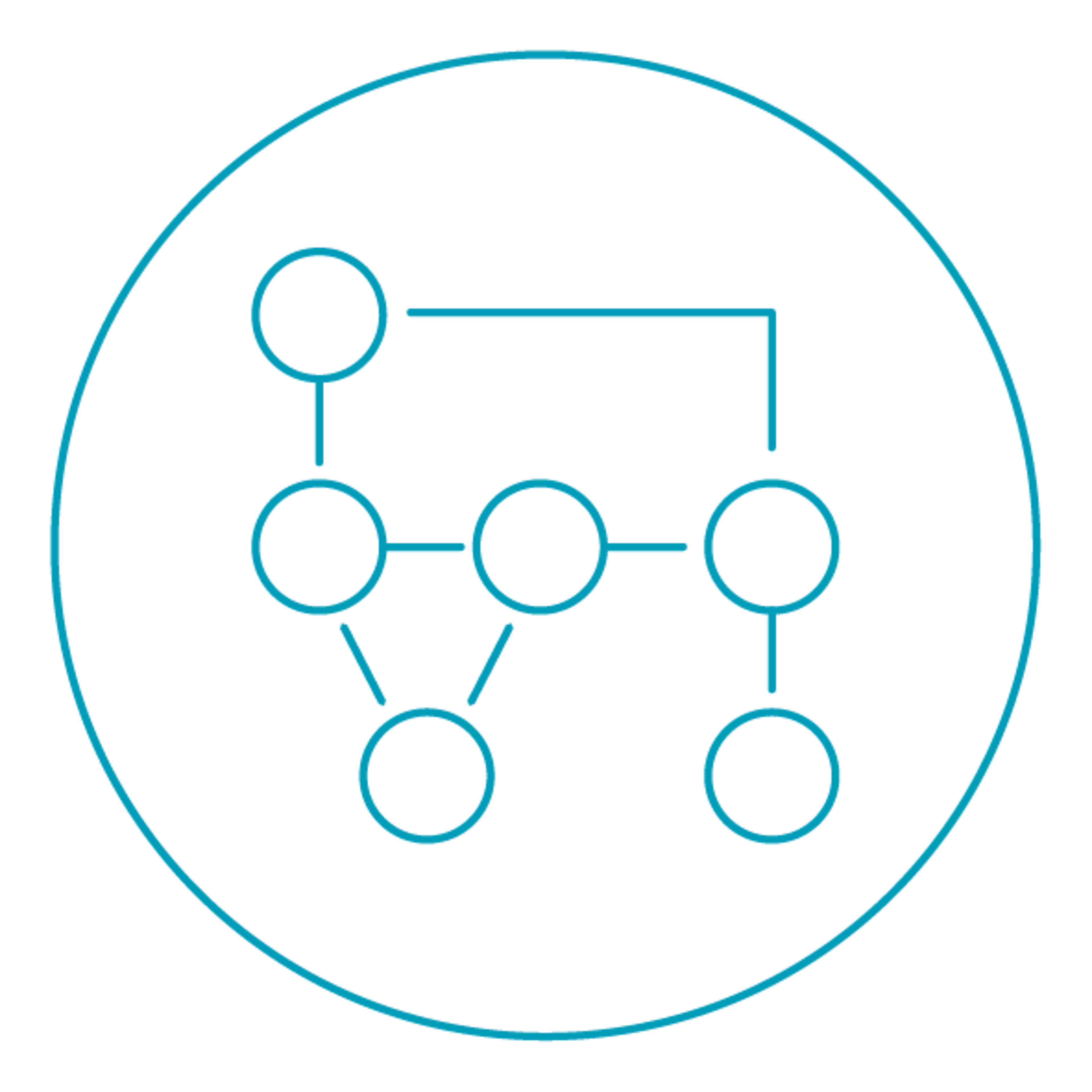
Streamlined print workflows with secure release and tracking capabilities

Confidential document protection with secure user authentication and encryption

Prevention of unauthorised access to sensitive printouts for data security
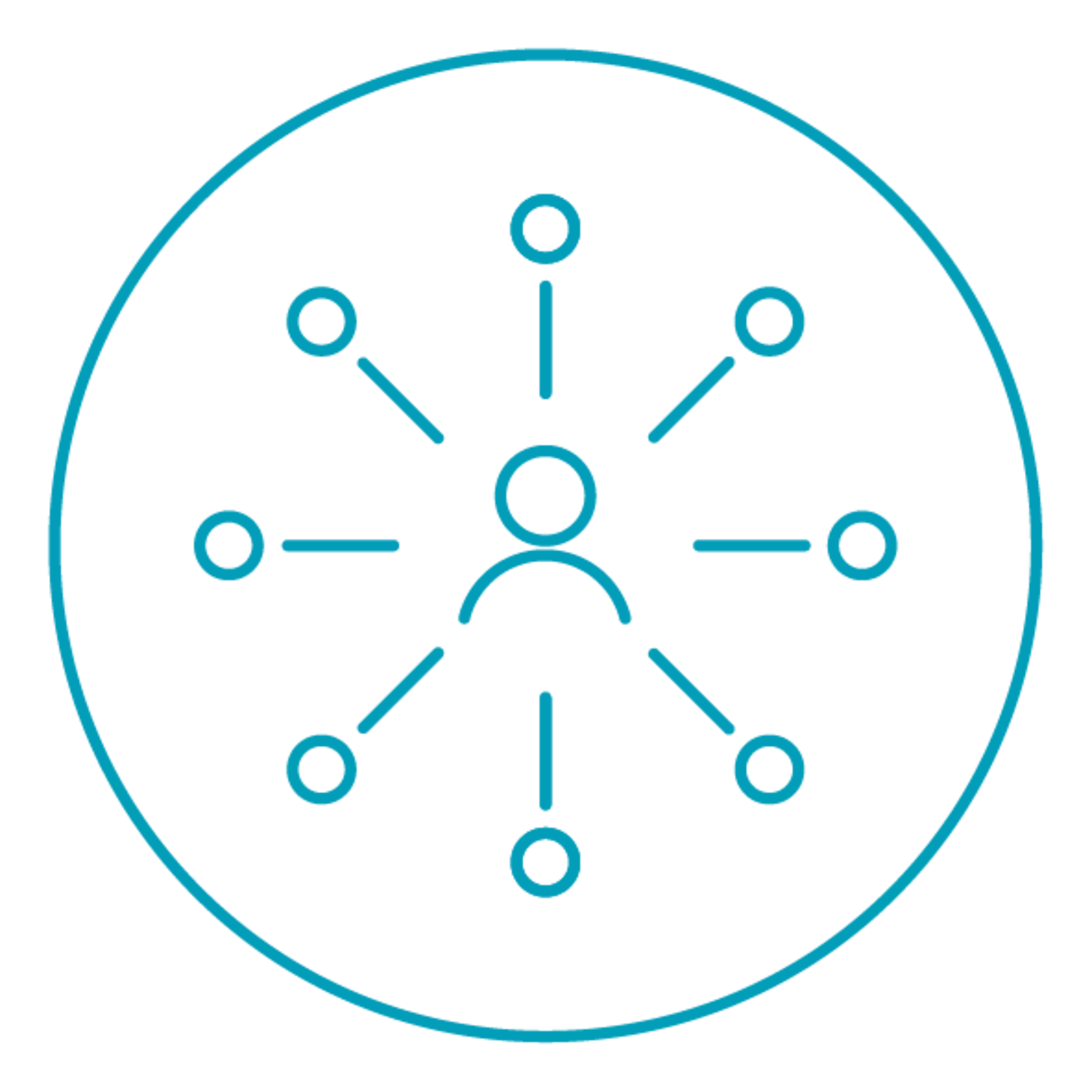
Enhanced compliance with regulatory requirements for document confidentiality

Reduction of print waste and cost by eliminating unclaimed print jobs
Resources
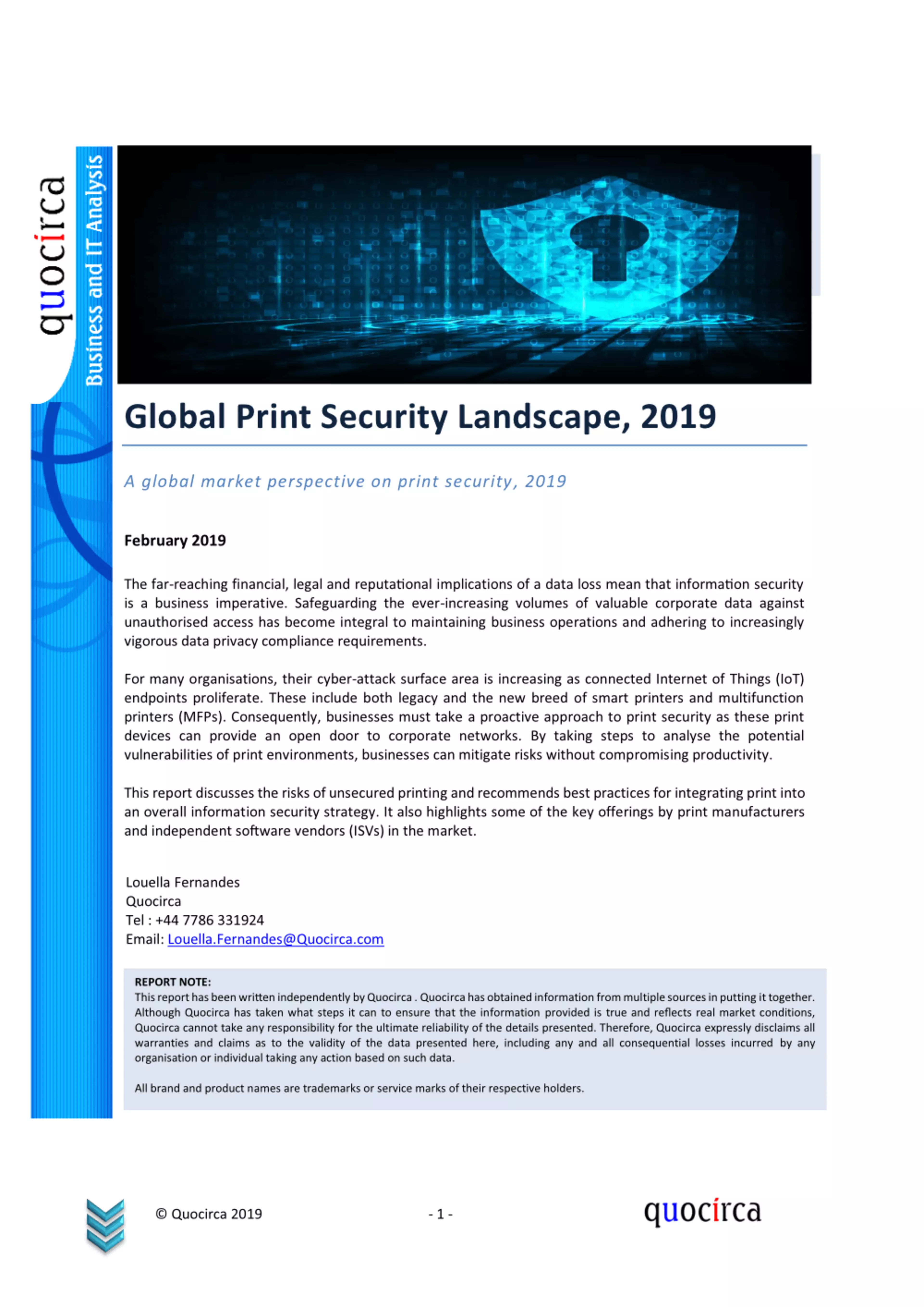
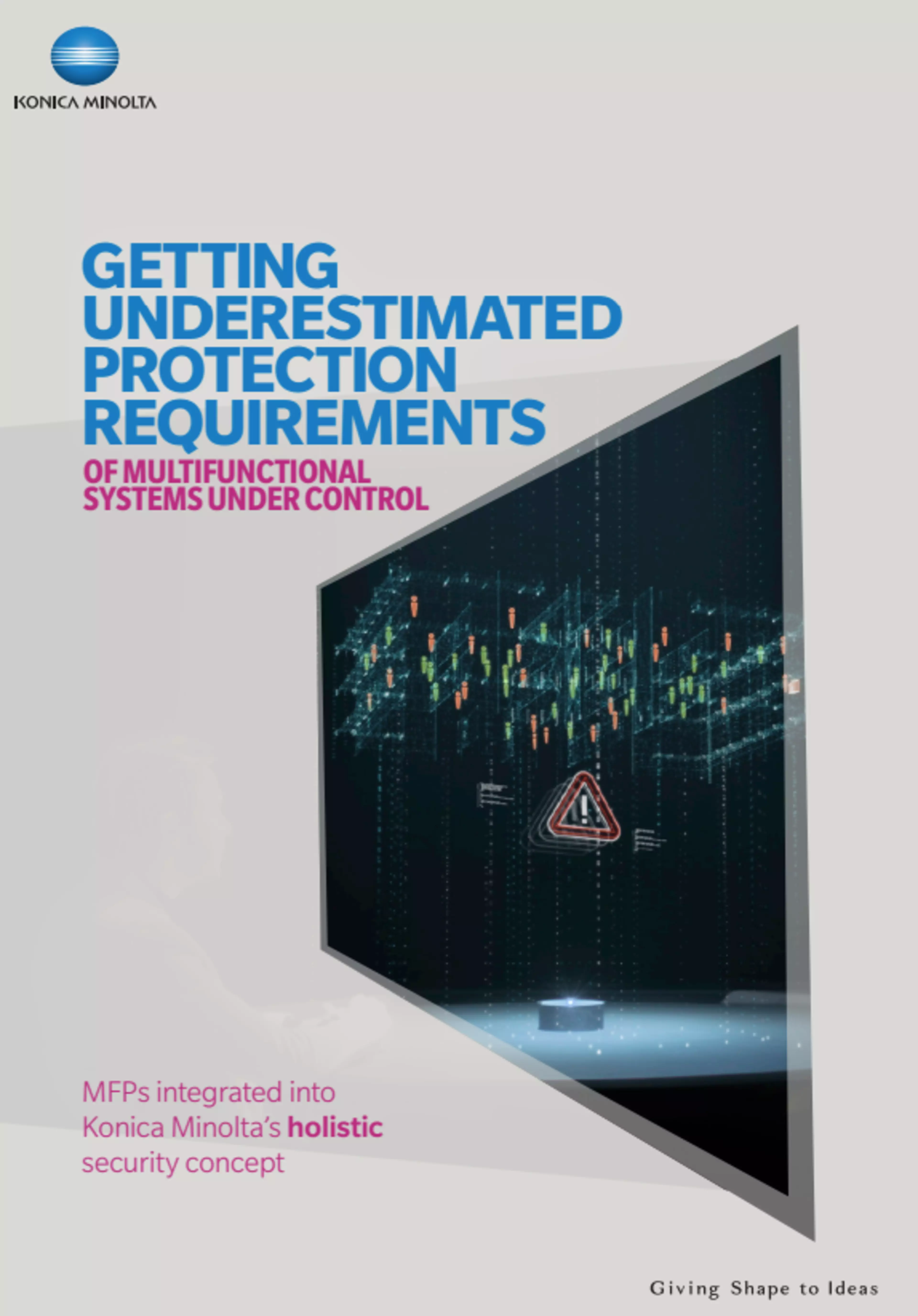
Device Security Case Study
Today, virtually every business has multifunctional printers (MFPs) that print, scan, copy, fax and even send emails. Since the systems have both a hard disk and are connected to the company network and are usually located in places that are accessible to many people, they can represent a significant security gap if not adequately protected.

Introducing "The Hacker"
Over the course of 80+ hours, multiple efforts were made to access the operating system of Konica Minolta's MFPs by trained experts at NTT Data, an internationally respected IT services provider. All attempts to extract data failed, with the MFPs maintaining the privacy and integrity of the stored information!




