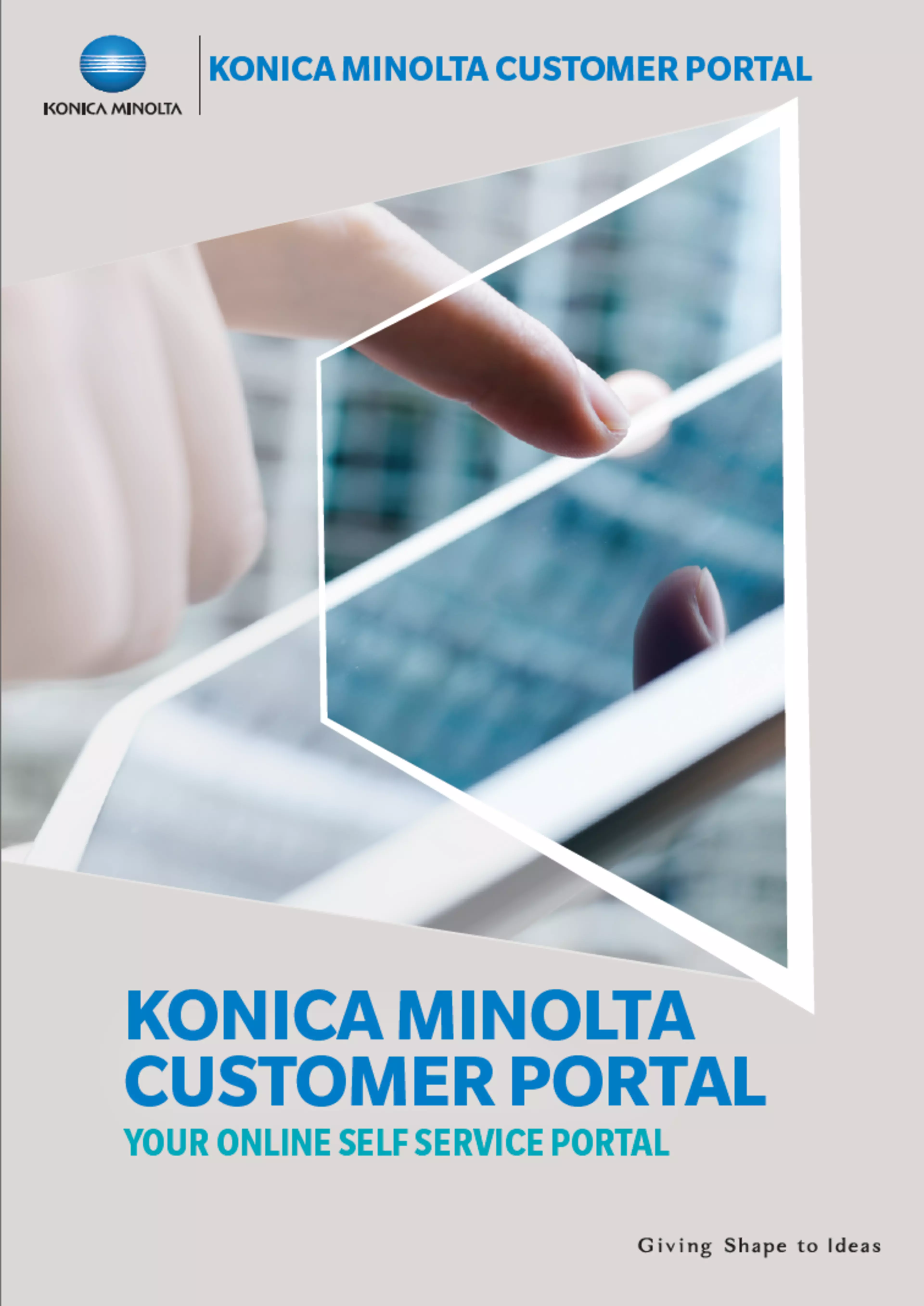What You Can Do in the Portal:
- Check Your Account Information – View all your Konica Minolta details in one place.
- Order Toner and Supplies – Quickly request consumables without needing to call or email.
- Book a Service Visit – Request maintenance or repairs at a time that works for you.
- Submit Meter Readings – Send readings online for accurate and timely billing.
- Access Your Invoices – View and download invoices whenever you need them.
Everything is available 24/7, so you can manage your account whenever it suits you
See How It Works
Discover how easy it is to use the Konica Minolta Customer Portal with our quick how-to videos.
Each tutorial is designed to help you get started fast and make the most of every feature — no tech skills required!